Parallel Space Lite-Dual App 4.0.9451
Free Version
A Very Useful and Impressive Dual App
A limitation that can be frustrating with Android phone is the lack of ability to install multiple units of the same app. For instance, you can't install two WhatsApp apps and run different accounts on them if you see need. The problem is similar for all the apps as you would need to constantly switch your accounts around if you want to use multiple accounts on the same apps. The concept of dual apps is present for a few apps by some Mobile manufacturers but it isn't a feature that is available in most phones. These restrictions and issues can be overcome with a dual app that lets you create parallel or dual versions of the same app and then access a new account through it. Parallel Space Lite is a good option in this regard with its capability of offering dual versions of already installed apps through its interface.
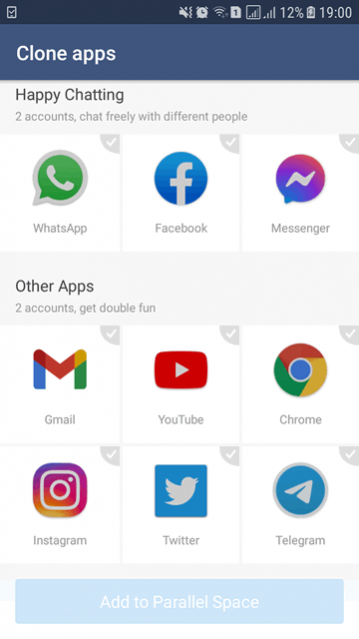
Parallel Space Lite is an extremely well-designed app that has a very simple design and directly takes you to the features that matter the most. At its core, Parallel Space Lite is a platform that allows you to create a parallel version of all apps present on your phone. If created, the parallel version can be run using a different account than the installed version currently running on your own. This means that you can use two WhatsApp accounts on your phone and can also operate two Twitter accounts from the same phone without the need to constantly switch between accounts.
The dual app has a very simple user interface that essentially makes your life very easy. As soon as the app is launched, Parallel Space Lite surveys your phone's apps to identify apps that you would like to replicate with the dual app. It identifies apps used for chatting and for social media access and requires your permission to add them to your list of dual apps. While you can select the apps upon launch, you can also add or remove the apps from the list through the homepage too. You can add new apps through the 'Add App' option while you can remove an existing app from the dual app mode by holding the app and then dragging it to the 'Delete' button that appears at the top.
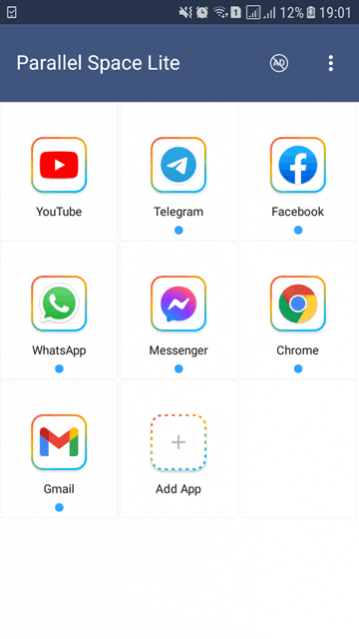
Once you have added an app to Parallel Space Lite, you can then launch the dual version through this app. The dual app once launched requires a new sign in and this means that you can use your alternate ID on this version of the app. The entire process is very smooth and your main profile running on the main app stays unaffected. All your activities with the dual app are saved separately on your phone's storage with all your sign in data for the dual app also saved for future app launches. The entire process is very smooth.
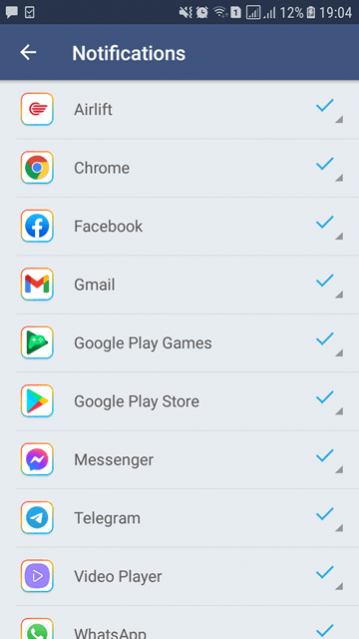
Parallel Space Lite allows the option of providing notifications of the dual apps that are running in the background. You can select the apps whose notifications you want to receive and deselect apps whose notifications are not so important. The dual app also has a speed mode which allows for higher performance with efficient battery saving. However, it is only suitable if you use Parallel Space Lite for apps that do not require Google sign-ins.
Features:
- Extremely simple user interface
- Automatic detection of apps that can be converted into dual apps
- Smooth running of the dual version of any app through Parallel Space Lite's user interface
- Excellent retention of all data of the dual app so that you aren't needed to signin every time
Conclusion:
Parallel Space Lite is an excellent platform that allows you to create dual versions of all important apps on your phone. With a nice user interface, smooth running and good data retention, this app is a great choice for users who want to use dual apps on their phones!
Our Recommendations